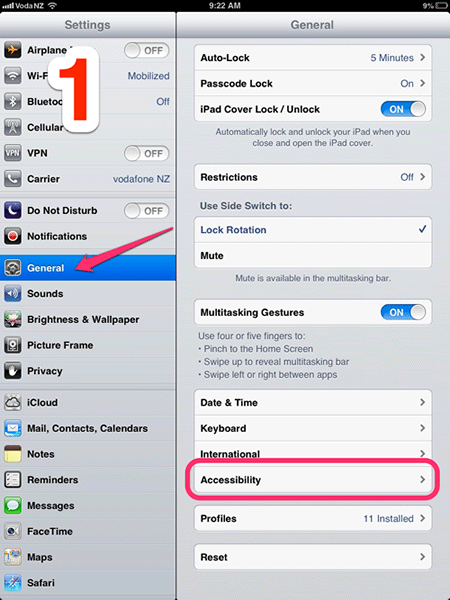How do I listen to audio for just the selected Bible verses?
At the moment the Bible audio streams directly from jw.org and plays the entire chapter. However you can use the Text-to-Speech feature of your iPad or iPhone to listen to any selected text - and this works really well in Equipd.
The following languages are currently supported using Text-to-Speech:
- English
- Spanish
- French
- Dutch
- Portuguese
- Chinese
To enable Text-to-Speech on your iOS device go into Settings > General > Accessibility > Speak Selection. Check that Speak Selection is turned on, and verify the Speaking Rate and the Dialects you prefer.
To then use this feature in Equipd, in one of the languages supported, just select or highlight the text you want to hear audio for and press "Speak" from the popup menu.