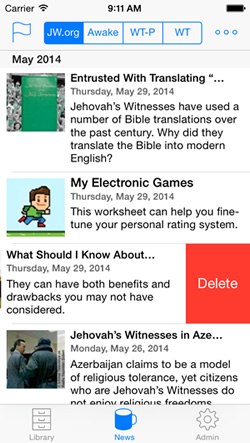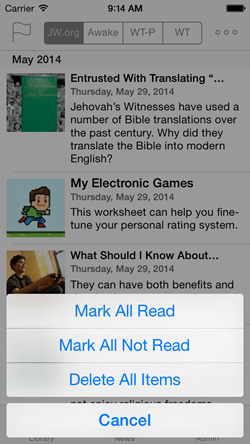How do I delete News Items?
You have the option of deleting ALL items at once, or a SINGLE news item - one at a time.
How to Delete a Single News Item
You can a single news item by following these steps:
- Slide your finger on the row you want to delete - from the right to the left.
- A red button will appear on the right
- Click the red "Delete" button (see screenshot below)
- Confirm the deletion
How to Delete All News Items
You can delete all items at once by following these steps:
- At the top/left please hit the button with the Flag on it (see screenshot)
- Click "Delete All Items"