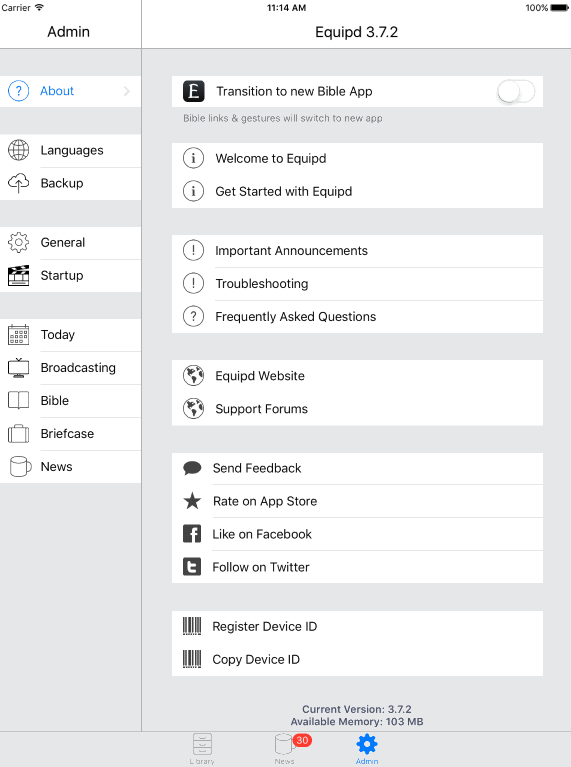How to Install the latest Dutch NWT
To use the latest Dutch NWT 2017 Revision in Equipd you will need to be using version 3.7.2.
Once you have upgraded to version 3.7.2 you can follow these steps:
- Install the Latest Language Definitions
- Go to Admin
- Go to General
- Click the button "Reinstall Language Definitions"
- Wait for this to finish
- Delete the Dutch Bible and re-add it again
- Make sure that in Admin > About > "Toggle to new Bible app" is switched off
- Open the Bible window
- Swipe in from the left edge to open the list of Bibles
- Swipe right-to-left on the Dutch NWT
- Click the red "Remove" button. This will remove the Dutch NWT from the list
- Click the "+" button top/left
- Locate and reinstall the Dutch NWT
- Click the download button to cache all of the chapters for offline use
Note that the "Book" icon will not work for this new Bible. Also the search will work, but it is based on the search terms for the older Rbi8 version.
Here is a Screencast to try and help with the above steps: