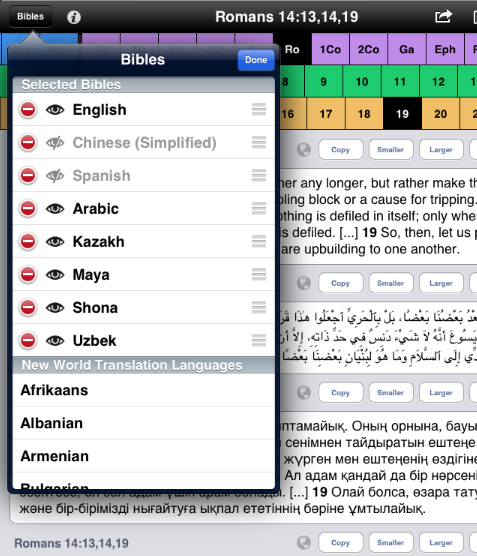How do I control what Bibles show and their order?
You can show the Bible in one or more languages or translations.
To choose which Bibles show side-by-side, and in what order they show, follow these steps...
In Equipd 3.0
- Open Library > Bibles to launch the full-screen Bible window
- Swipe in your finger from the very left edge of the screen (as pictured) to open the section listing the Bibles
- From here click the "+" button at the top left to add a new Bible to the list
- Slide your finger left on a current Bible in the list to "Remove" that Bible
- Toggle the green switch on/off to show/hide a current Bible in the list
- Hit the "Order" button to change the display order of the Bibles
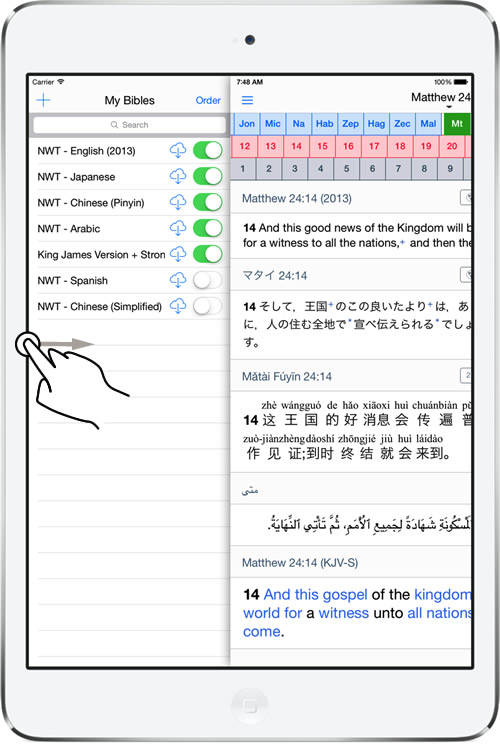
In Equipd 2.X
- On the Bible tab look for the "Bibles" button on the top / left of the screen in the black bar
- Click this button and a dropdown menu appears
- Simply click on a language to toggle if it is shown or hidden
- NWT Languages are listed first - scroll right to the bottom of the list to see the Alternate Bible Translations
- Click the "Edit" button to re-order the list of Selected Bibles
- You can also Delete a language from the "Selected Languages" list. This does not delete the language from Equipd, it just removes it from the list of "Selected Languages" so that you can keep this optimised for languages you frequently toggle on / off